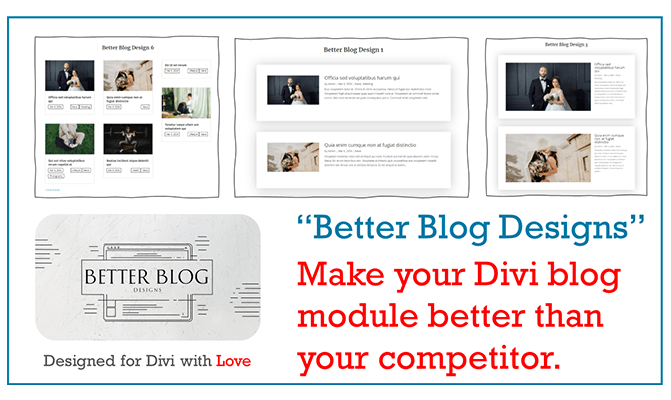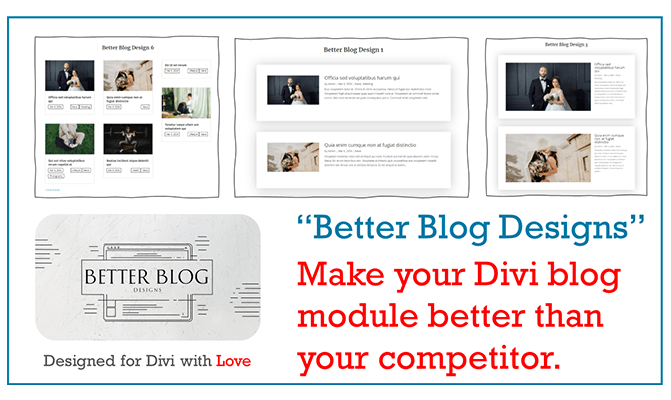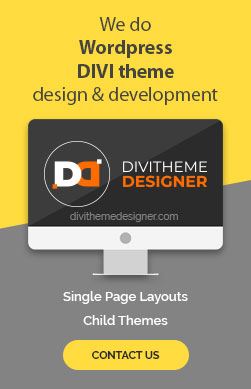by Divi Designer | Mar 29, 2024 | General
You can download all these WP-Pagenavi designs from https://www.patreon.com/posts/wp-pagenavi-for-101289706
by Divi Designer | Mar 19, 2024 | General
After logging into the site, you will be directed to the dashboard page. Navigate to the “Divi” on left side. Click on the “Theme Customizer”. Go to “Additional CSS”, and add the custom snippet, .mobile_nav.opened...
by Divi Designer | Mar 19, 2024 | General
After logging into the site, go to the page where you want to work for the changes. Click on “Enable Visual Builder”. Step 1 Insert a “Text Module” or add your desired content. After making your changes, access the (…) Menu icon where...
by Divi Designer | Mar 19, 2024 | General
After logging into the site, navigate to the page where you want to add social links. Click on “Enable Visual Builder”. Step 1 Insert a “Social Media Follow Settings” module. Click on “Add New Social Network” (e.g., Facebook) or...
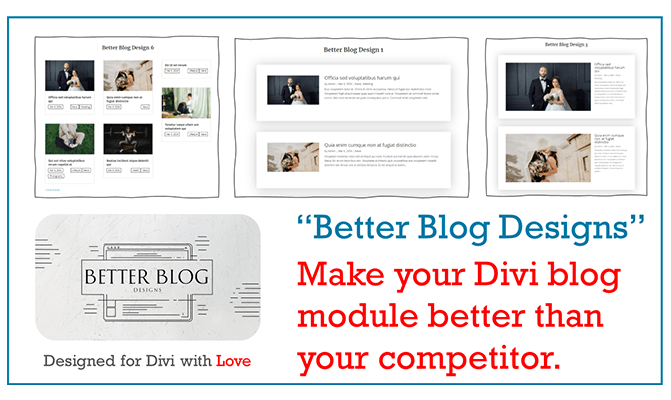
by Divi Designer | Mar 15, 2024 | General
We have created a set of 26 blog designs for Divi. They are all created with blog module. You can use it in any page to display 1 to any number of items with pagination. Please join and download https://www.patreon.com/elegantpixels Better Blog Design 1 for Divi...
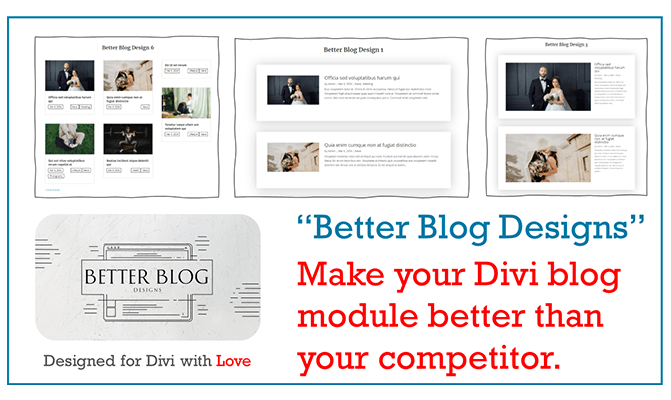
by Divi Designer | Mar 9, 2024 | General
Updated on March 12th, 2024, Updated with 21 Designs. Introducing “Better Blog Designs” for blog modules. We have created some wonderful and unique designs for blog modules where you can use it just by importing. We have created a set of various designs....