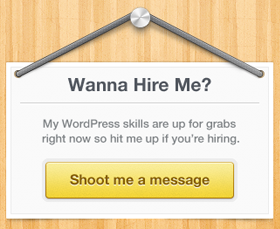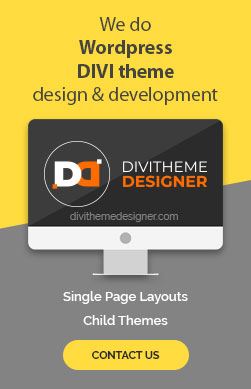- After logging into the site, go to the page where you want to work for the changes.
- Click on “Enable Visual Builder”.
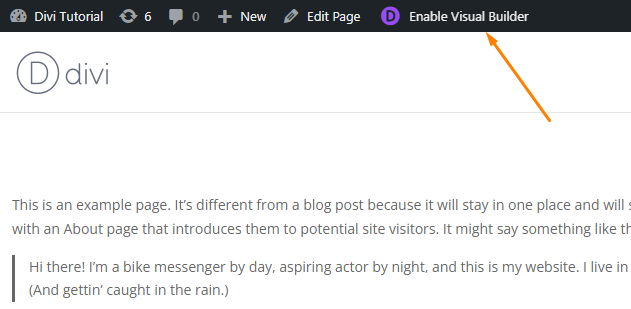
- Insert a “Text Module” or add your desired content.
- After making your changes, access the (…) Menu icon where you’ll find the “Save” button.
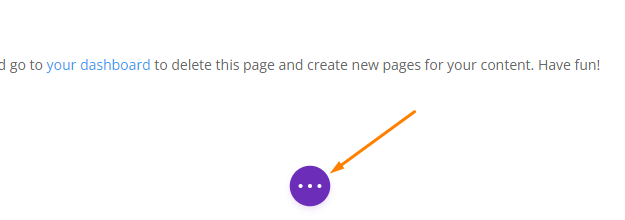
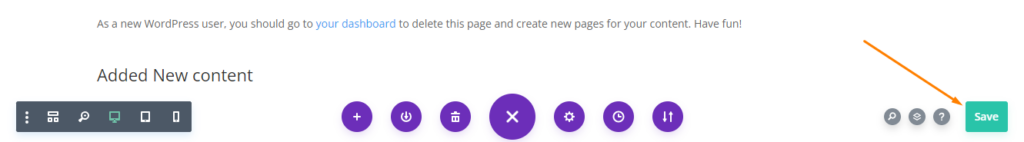
- Once saved, “Exit the Visual Builder” by clicking on the respective option.
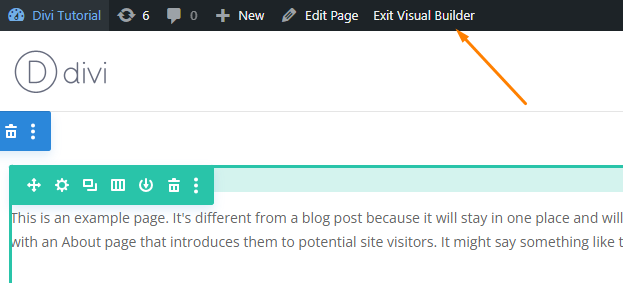
- Your changes will now be reflected.
- This is the process for saving changes in the Divi theme.
Visited 2 times, 1 visit(s) today