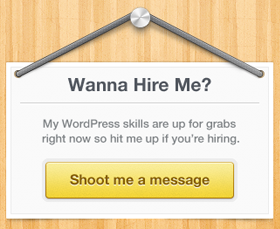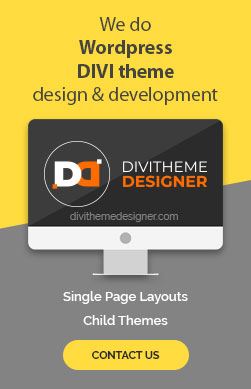Introduction
In this tutorial, you will learn how to start a video at a particular time, specifically at the 10th second, with the simple click of a button. We will achieve this using HTML5 video tags and JavaScript. This technique can be useful when you want to provide a more interactive and engaging video experience for your website users.
Prerequisites:
- A basic understanding of HTML and JavaScript.
- A video file that you want to use in your web page.
Step 1: HTML Structure
- In your HTML file, start with the basic structure. You should have an HTML5 video element to embed the video and a button that triggers the video to start at a specific time.
<!DOCTYPE html><html><head><title>Video Example</title></head><body><h1>Play any video to a particular second</h1><video id=”myVideo” width=”512″><source src=”http://localhost/mu/divi/wp-content/uploads/sites/3/2023/09/freeway_-_8357-720p.mp4″ type=”video/mp4″>Your browser does not support the video tag.</video><br/><button onClick=”StartFromSecond(10)”>Start from 10 seconds</button><script><!— script goes here –></script></body></html>
Step 2: Write the JavaScript Function
- Write a new JavaScript function
- That will be called when the button is clicked.
<script>var video = document.getElementById(“myVideo”);function StartFromSecond(seconds) {video.currentTime = seconds;video.play();}</script>
Step 3: Testing
- Save your HTML file.
- Open your HTML file in a web browser.
- You will see the video player
- Click the button, and the video will begin playing from the 10-second mark.
Step 4: Enhancing the User Experience (Optional)
- To provide a better viewing experience, you can make the video controls visible by including the
controlsattribute in the<video>tag. This allows users to pause, play, and adjust the video playback as needed.
Conclusion: You’ve successfully learned how to start a video at a specific time, such as the 10th second, by clicking a button using HTML5 video tags and JavaScript. This technique can be a valuable addition to your website, enhancing user engagement and interaction with your video content. If you found this tutorial helpful, please consider liking, sharing, and leaving comments to encourage more informative content creation.