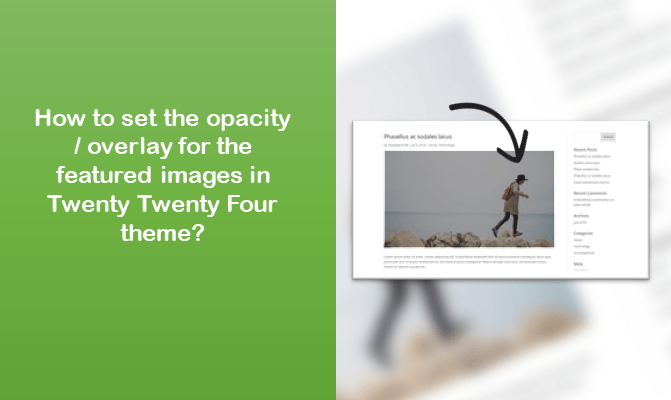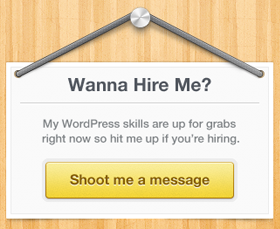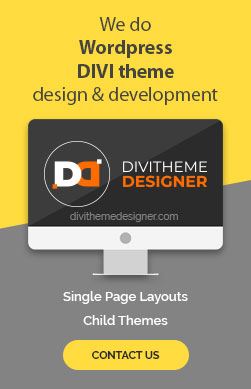Login into your site. After that, got to homepage. Click on “Edit Site”. Click on lens icon and select “Templates”. Click on “Manage all templates”. Click on “All archive”. Select the featured image(any) on the page. Click on “List View” icon. Make sure you have selected Image block. On the right side, click on top right side “Settings” icon (looks like layout icon). Now click on styles icon (circle with half white and half black). You can play with Color and Overlay opacity to set opacity and overlay effect.
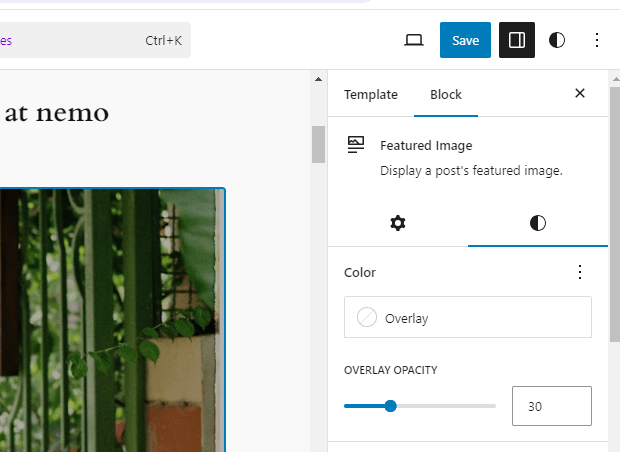
Visited 8 times, 1 visit(s) today