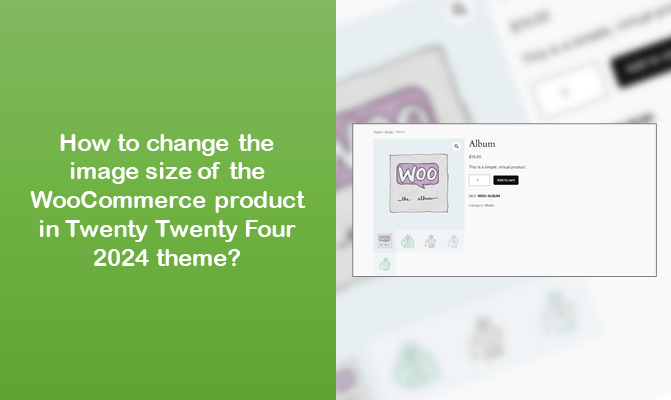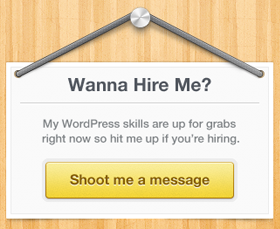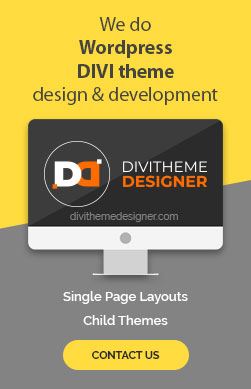To change the image size of the WooCommerce product, you can use the following trick to resize them. We are going to use column resize, so depending on the column, the image will resize itself responsively.
Please try the following below steps,
- Go to any single product, click on “Edit Site” that is available on top left side. (Please check the Step 1-1 and Step 1-2 image below).
- Select product gallery section on the site. Then click on the “Column” section of it. (Please check the Step 2 image below).
- Proceed to the “Column Settings” section and adjust the “Width” according to your preference. (Please check the Step 3 image below).
- And then save the template, publish and view the product.
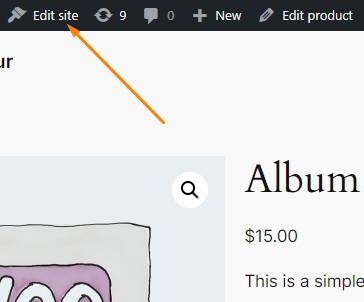
Step 1-1
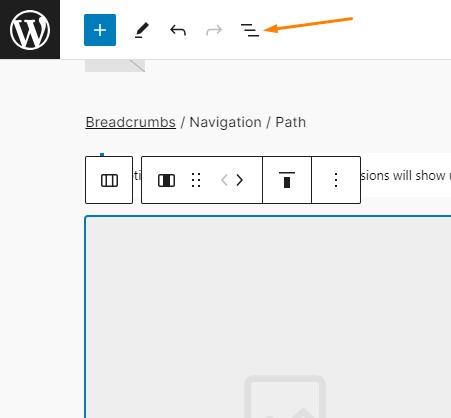
Step 1-2
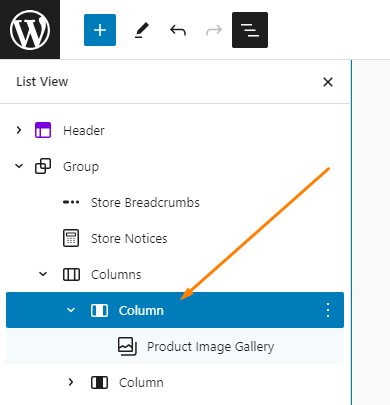
Step 2
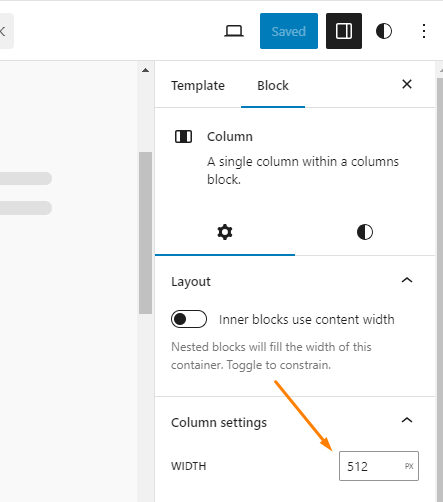
Step 3
Visited 8 times, 1 visit(s) today