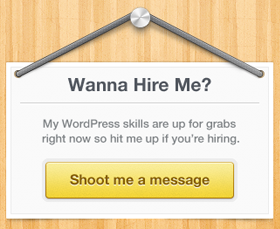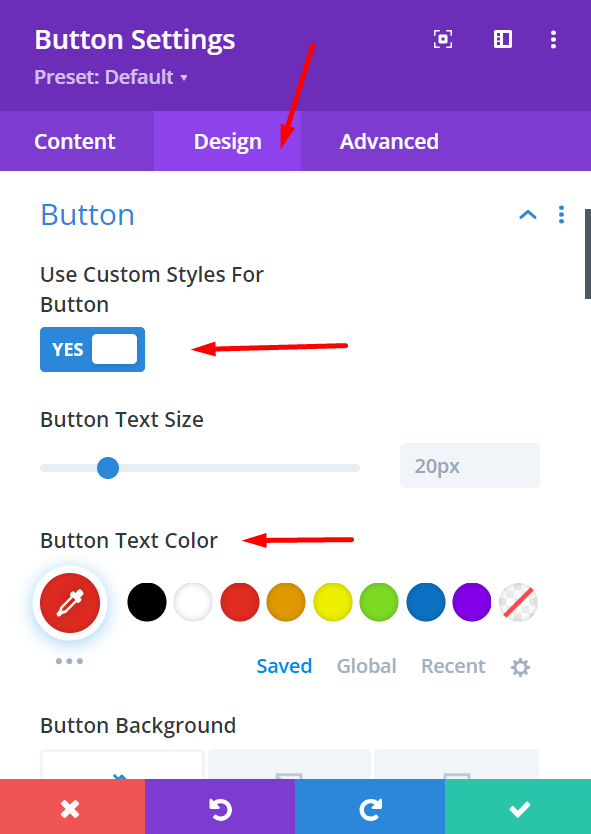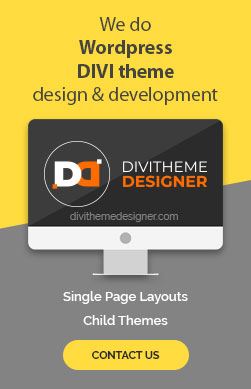To change the text color of a button module in the Divi theme, you can use the built-in styling options or add custom CSS. Here’s how to do it using both methods:
Method 1: Using Built-in Styling Options
- Edit Button Module: Log in to your WordPress admin panel, navigate to the page where the button module is located, and enter the Divi Builder.
- Select Button Module: Locate the button module you want to modify, click on it to select it, and then click on the gear icon (module settings) that appears.
- Style Tab: In the module settings, go to the “Design” tab.
- Text Color: Look for the “Text Color” option. This option may vary slightly based on your Divi version, but it should allow you to set the text color for the button. You can choose a color from the color picker or enter a custom color code.
- Save Changes: Once you’ve selected the desired text color, click the “Save” button to apply the changes.
Method 2: Using Custom CSS
If you need more control over the styling or want to target specific buttons, you can use custom CSS:
- Identify Button Module: Determine the class or ID associated with the specific button module you want to style. Inspect the HTML source of the button to find the appropriate class or ID.
- Write Custom CSS: Once you have the class or ID, you can write custom CSS to change the text color. For example, if your button has the class “my-button-class” and you want to change the text color to red, the CSS code would look like this:
-
.my-button-class .et_pb_promo_button {
color: red;
} - If you’re targeting a button by its ID, the code might look like this:
-
#my-button-id .et_pb_promo_button {
color: red;
}
-
- Apply the CSS: Add the custom CSS to your WordPress site. You can do this by navigating to “Divi” > “Theme Options” > “Custom CSS” and pasting the CSS code there.
- Save Changes: After pasting the CSS, make sure to save your changes.
- Preview and Adjust: Go to the front-end of your website and refresh the page to see the changes. If the text color isn’t applied as expected, you might need to adjust the CSS or check for conflicting styles.Remember that the above steps assume you have a basic understanding of CSS and WordPress. If you’re not comfortable with editing CSS or have concerns about making changes, consider reaching out to a developer for assistance.
Visited 1 times, 1 visit(s) today