Using CSS Flex, we can display post title above featured image, Please use the below given CSS code. You can paste it inside Child theme CSS or inside Divi theme options CSS textarea,
/* Blog Order */
.et_pb_post.has-post-thumbnail {
display: -webkit-flex;
display: -webkit-box;
display: -moz-box;
display: -moz-flex;
display: -ms-flexbox;
display: flex;
-webkit-flex-flow: column wrap;
flex-flow: column wrap;
}
.et_pb_post.has-post-thumbnail a + .entry-title {
-webkit-box-ordinal-group: -1;
-moz-box-ordinal-group: -1;
-webkit-order: -1;
-ms-flex-order: -1;
order: -1;
margin-bottom: 11px;
}
.et_pb_post.has-post-thumbnail a + .entry-title + .post-meta {
margin-top: 21px;
}
Visited 1 times, 1 visit(s) today
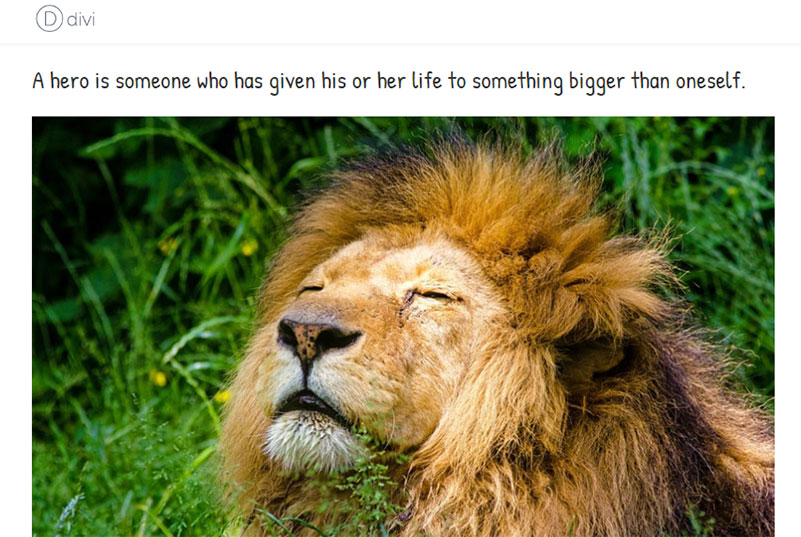
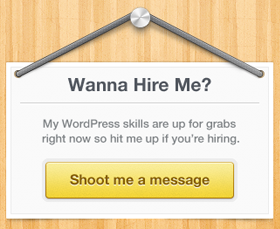
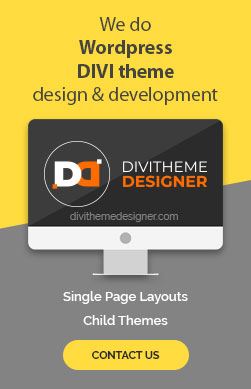
Thanks, that’s great for the blog post themselves, but would like the same for the Blog module, is that possible?
Ignore that comment, it works if blog-module is in full-width, but not in grid mode.
that code not working for my website. Please give another code for my website. I am using quidus wordpress theme. My single post page is here. http://theme.socialflag.net/islemag-free-wordpress-theme-for-magazine/ I want to display the title after the featured image.
thank you
Thanks for this! Great simple help!
is there a way to move meta text ablove too?
HI this works well. but how to move the metadata with it too. The metadata stays below the FI above the text which doesn’t look great.